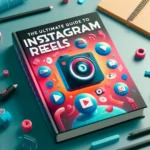Want to keep track of all that you do on Instagram? The Instagram history feature is your best bet. This feature is easy to access so there’s no need to worry. it keeps track of all your activities on the platform. include staying informed and in control of your social media presence. A few simple taps can give you a detailed record of your activities.
Ready to learn how? Let’s get into how to view your history on Instagram.

Key Takeaways
- Viewing Instagram history is easy and useful for tracking interactions.
- Features include insights into likes, comments, and profile visits.
- Staying informed about your activity can improve your Instagram experience.
What is the Instagram History Feature
The Instagram History feature helps users keep track of their interactions and changes on the platform. It covers everything from likes and comments to profile changes, ensuring a comprehensive overview of past activities.
Overview of Your Activity Section
Instagram has a “Your Activity” section that records your actions and stores them. Tapping on this allows you to view your browsing history including, likes, comments and more.
To get to this section, tap on your profile icon. Tap the menu icon and select “Your Activity”. A list of your activities will pop up in chronological order. You can also sort them by date or type if you want.
The Role of Privacy and Security Settings
Privacy and security settings play a crucial role in how Instagram’s history feature works. You can control what data is collected and how it is displayed. By adjusting these settings, you can manage who sees your activity and ensure your account remains secure.
In the “Privacy” section, you can limit who sees your posts, stories, and activity status. This ensures personal interactions remain private. Security settings, such as two-factor authentication, help protect the account from unauthorized access, adding an extra layer of safety to the Instagram experience.
Accessing Your Instagram History
To see your Instagram history, you need to navigate through a few specific steps. You can find everything from your posts and stories to liked and saved content.
Navigating to the Your Activity Section
First, open the Instagram app and go to your profile by tapping the profile icon in the bottom right corner. Then, tap the menu bar (three horizontal lines) at the top right of the screen. From the list that appears, select “Your Activity”. This menu will open a page where you can find all your activity on Instagram.
Viewing Posts, Stories, and Comments
In the Your Activity section, you can see all your posts, stories, and comments. To view the posts and stories you’ve shared, look for the options that allow you to manage your content. For comments, select the Comments option to see what you’ve commented on. This makes it easy to review and manage your interactions on Instagram.
Exploring Likes and Saved Posts
Under Your Activity, you can also check what you’ve previously liked and saved. Select Likes to view all the posts and reels you have liked, and Saved to see posts you have saved. These sections help you keep track of liked and saved content, making it easier to revisit posts you found interesting or plan to engage with later.
Using Instagram Features to View History
Accessing and managing your history on Instagram involves utilizing specific features. These tools help users filter activities, check watch history, and sort through their interactions.
Sorting and Filtering Your Instagram Activity
To sort and filter your Instagram activity, start by opening your Instagram app and going to your profile. Tap the three-line menu icon in the top right corner. Then, tap “Your Activity”.
In “Your Activity,” you can view and manage your photos, likes, and account history. Click “Account history” to see changes you’ve made. Use “Sort and filter” to organize your activities by date or type. This helps you easily find past actions and interactions.
Understanding Instagram Reels and Watch History
Instagram Reels offer a fun way to interact with content, and you might want to revisit some of your favorite videos. To see your watch history, go to “Your Activity” in your profile. Look for “Videos you’ve watched” to find a list of Reels you’ve viewed previously.
This feature is useful for retrieving helpful tutorials, entertaining clips, or inspiring content you’ve watched before. It’s a simple and efficient way to keep track of your viewing habits on Instagram.
Tracking Interactions and Searches
View your interactions and searches to see what you’ve been doing on Instagram. This includes checking comments, likes, visited links, and accounts.
Reviewing Comments and Likes Interactions
Go to your profile and tap the three lines in the top right corner. Select Your Activity. Here, you can see your past activities.
To review comments, click on Comments. This displays a list of comments you’ve made on posts. To see your likes, tap on Likes. This shows all the posts and Reels you’ve liked.
This feature helps you keep track of your interactions easily.
Checking Links and Accounts You’ve Visited
Visit your profile and tap three bars in the top right. Choose Your Activity.
Scroll to Recent Searches to view accounts or hashtags you’ve looked up. This section lists everything recently searched.
If you need to clear any search, tap the small cross next to the username or hashtag. For visited links, go to Links You’ve Visited. It lists links you clicked on, helping you navigate back to important content.
Managing Instagram Data and History
Managing your Instagram data is essential for keeping track of your activities and ensuring your information is safe. This section covers how to download your data and recover deleted history.
Downloading Your Instagram Data
Users might want to download their Instagram data for backup or review. To do this, navigate to your profile and tap the menu icon in the top right. Select Settings and then go to Your Activity. Find the Download Your Information option.
Here, you can request a download of your account data. Instagram will compile your posts, comments, profile information, and more into a single file. You can choose between JSON or HTML formats. JSON is useful for developers, while HTML is easier for most users to read.
Instagram will email you a link to download your data after you submit your request. This process may take a few hours to a couple of days. Click the link in the email and follow the instructions to download your archive.
Recovering and Viewing Deleted History
Instagram allows users to view and recover deleted history within a certain time frame. Navigate to Settings and choose Your Activity. From there, select Recently Deleted.
Deleted posts, stories, and reels remain in this section for up to 30 days. You can review what you’ve deleted and choose to restore items before they are permanently removed.
To restore an item, tap it and select Restore. The item will be returned to its original location on your profile.
Managing your Instagram data and history with these tools helps keep your account organized and secure.
Optimizing Your Account for Better Privacy

To maintain privacy on Instagram, it’s essential to adjust your account settings and manage your profile information carefully. Making the right changes can help keep your data secure and ensure a safer experience.
Adjusting Account Privacy Settings
Users should start by reviewing their account settings to enhance privacy. First, go to the menu by tapping the three bars icon in the top right corner of your profile. Then select Settings and go to Privacy. Here, you can choose to make your account private, which restricts who can see your posts and stories.
In the Security section, it’s advisable to enable two-factor authentication. This adds an extra layer of security by requiring a verification code in addition to your password when logging in. Additionally, reviewing logged-in devices regularly can help detect any unauthorized access.
Managing who can comment on your posts and who can tag you in photos can also improve your privacy. In the Interactions section under Privacy, you can control these settings to limit interactions to followers or even specific people.
Managing Your Account and Bio Information
Keep personal information minimal in your bio to ensure privacy. Avoid sharing details like your phone number, home address, or personal email. Instead, focus on using a general description that gives a sense of your interests or professional background without revealing too much.
Updating your password regularly to something strong and unique can also enhance account security. Avoid using common phrases or easily guessable information. It’s recommended to include a mix of letters, numbers, and symbols.
In the Settings menu under Account, keeping track of activity and reviewing account changes frequently allows you to monitor any suspicious behavior quickly. This proactive approach helps in maintaining control over what information is shared and who has access to it.
Accessing Instagram History on Different Devices
To see your Instagram history, follow different steps depending on if you use the app on Android or iOS, or access Instagram via a desktop or browser.
Viewing History on Android and iOS Apps
To view history on Instagram using the Android or iOS apps:
- Open the Instagram app and tap your profile icon in the bottom-right corner.
- Tap the three-line menu icon at the top-right corner of the screen.
- Select Your Activity from the drop-down menu.
- From this menu, you can choose various options:
- Interactions: View your likes, comments, and replies.
- Account history: See updates made to your account settings.
- Recently deleted: Access posts and stories you’ve recently deleted.
These options allow you to monitor your activity and manage your account more effectively.
Accessing Account History via Desktop and Browser
To access your Instagram account history on a desktop or through a browser:
- Go to the Instagram website and log into your account.
- Click on your profile icon at the bottom-left corner of the screen.
- Click Your Activity in the menu on the left.
- Then, click Account history to see all changes and updates made to your account.
- Use the Sort and Filter options at the top to organize your history by date or type of activity.
Using a desktop or browser provides a broader view of your account activities in one place, making it easier to manage and review changes.
Staying Informed About Instagram Updates

Understanding how Instagram features change and how to access key activities on the app can help users stay engaged and efficient.
Feature Updates and Changes to Your Activity
Instagram regularly updates its features to enhance user experience. To keep track of these updates, users can visit the Instagram Help Center.
The “Your Activity” section in the app allows users to see a history of their interactions. By tapping the profile icon and accessing the Three bar icon menu, then selecting “Your Activity,” users can view and manage their time spent on the app, as well as review and delete likes, comments, and other actions.
Staying up-to-date means better usage and control over one’s Instagram activity. This is crucial for maintaining a streamlined social media presence.
Frequently Asked Questions
To help users understand their Instagram activity, the following answers address common questions about accessing and managing your Instagram history, viewing watched content, and monitoring usage time.
How can you access your activity log on Instagram?
To view your activity log, go to your profile page by tapping the profile icon in the bottom right corner. Click on the three bars icon in the top right corner, then select the “Your Activity” option from the menu.
What steps are needed to review your Instagram search history?
First, go to your profile page and tap the three horizontal lines in the upper right corner. Select “Your Activity,” then choose “Recent Searches.” This will show you the history of items you have searched for on Instagram.
Is it possible to recover a cleared search history on Instagram?
Once you have cleared your Instagram search history, it cannot be recovered. Instagram does not store this data after you delete it, so make sure you truly want to remove your search history before taking action.
How do you find your history of watched Instagram Reels?
To see the Reels you have watched, go to your profile. Tap on the three bars at the top right, then select “Your Activity.” From there, look for an option related to your watch history that includes Instagram Reels.
Can you check your Instagram usage time and activity?
Yes, you can monitor your Instagram usage time by going to your profile and selecting the three bars icon. Tap on “Your Activity,” and you will see an option to review how much time you spend on Instagram daily and weekly.
What methods are there to observe the activity of another user on Instagram?
Instagram has limited options to view another user’s activity directly. However, you can see their public interactions, such as likes and comments, by visiting their profile and checking their posts. There are no official tools to view the complete activity log of another user.
Conclusion: Viewing Your History on Instagram
Finding your history on Instagram is simple and straightforward. By going to your profile and tapping the menu icon, you can easily access Your Activity and review everything from the posts you’ve liked to the comments you’ve made. This feature allows you to manage your account more effectively.
If tracking your activity helps you feel more in control, take advantage of the detailed account history options. You can see changes you’ve made and even filter these by date. All these steps ensure your Instagram experience stays organized and personalized.
For those looking to boost their presence even more, consider exploring Insfollowpro’s services. It could be the next step in enhancing your engagement and visibility on the platform.