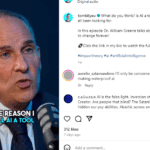You don’t need to delete your posts if you don’t want to. You can archive Instagram posts instead.
This feature hides your posts but you can access them whenever you want.
People remove posts from their feeds for many reasons.
You could be transitioning to a business profile and some of your posts aren’t professional.
You could want to hide a post where you were running a contest.
It could just be for the aesthetics because you want your feed to look better.
Whatever your reasons, you can archive a post without deleting it.
If you’re ready, let’s get into how you can archive your posts on Instagram.
Key Takeaways
- Archiving hides posts from your profile without deleting them.
- Only you can see archived posts and restore them anytime.
- Archiving helps maintain a consistent Instagram aesthetic.
What Is Archiving on Instagram?

Archiving allows users to move posts from their public profile into a private archive. Once the post is archived, it disappears from the main feed and profile grid.
Only the account owner can see archived posts, ensuring privacy. This feature is useful for those who want to clean up their profile without losing engagement data, comments, or likes.
The Difference Between Deleting and Archiving Posts
Deleting a post on Instagram removes it permanently. Once deleted, all engagement data like comments and likes are lost forever.
Archiving, on the other hand, simply hides the post from public view. The original post, along with all its engagement data, is preserved. It’s easy to unarchive a post later. This restores it back to the profile with all interactions intact.
Benefits of Using Instagram Archive
- Maintaining Aesthetic: Archiving helps maintain a cohesive look on an Instagram profile without losing important posts.
- Testing Engagement: Users can test different content styles while keeping their profile neat.
- Seasonal Content: Posts related to specific events or seasons can be archived when not relevant.
Using the Instagram Archive feature can help manage content more efficiently and keep an Instagram profile looking its best while preserving valuable engagement data.
Preparing to Archive Instagram Posts
Archiving Instagram posts allows users to hide content without deleting it. This feature is especially useful for those looking to maintain a polished profile while keeping a historical record.
Deciding Which Posts to Archive
When deciding which posts to archive, consider criteria such as relevance and engagement. Low-performing posts that do not resonate with followers can be archived.
Look at older content that no longer fits your current style or brand message. For stories, consider archiving those that are out-of-date or less aligned with your current social media strategy.
Questions to ask:
- Does this post still represent our brand?
- Is the content outdated or no longer relevant?
- Did this post receive low engagement rates?
These considerations help maintain a clean and engaging profile.
Considerations for Brands and Influencers
For brands and influencers, archiving can streamline your profile without losing important content. It’s crucial to think about brand image and follower expectations.
Brands might archive posts from older campaigns that have ended. Influencers could archive personal posts that do not align with their current professional image. Keeping your profile cohesive is key in maintaining consistent messaging.
Benefits:
- Maintains your brand identity
- Keeps the focus on current and relevant content
- Ensures a professional-looking profile
Using the archive feature strategically helps manage your profile effectively, enhancing the viewer’s experience.
Impact on Followers and Engagement Rate
Archiving posts can impact your followers and engagement rate. Removing posts might affect the overall engagement rate temporarily. Consider how followers might react to changes in your profile’s content.
Archiving allows followers to see a more curated and relevant feed. If you’re a brand, ensure the archived posts don’t remove too much historical content that adds value to new followers.
Key points:
- A temporary drop in engagement rate can occur
- Followers appreciate a cleaner, curated profile
- Engage with followers through new posts to balance the temporary dip
Step-by-Step Guide to Archiving Posts
Instagram allows users to archive posts so they can keep their profiles clean without losing old content. This feature is easy to use and can be managed entirely through the Instagram app on mobile devices.
Using the Instagram App on Mobile Devices
To begin archiving a post, users need to open the Instagram app on their mobile devices.
- Open the Instagram app and log into the desired account.
- Navigate to your profile by tapping the profile picture in the bottom right corner.
- Find the post you want to archive and tap on it to open.
- Tap the three dots in the top right corner of the post.
- Select “Archive” from the pop-up menu that appears.
Following these steps will remove the post from your profile, but it will still be accessible through the Archive section.
Archiving Multiple Posts at Once
While Instagram doesn’t provide an in-app feature to archive multiple posts at once, users can manually archive each post one by one.
- Repeat the archiving steps mentioned for each post.
- Be patient if you need to archive several posts, as this process might take some time.
For those who need to archive posts in bulk regularly, third-party tools such as SocialThink.io can provide additional functionality.
Organizing Archived Content into Collections
Once posts are archived, they can be organized into collections for better management.
- Go to your profile and tap the three-line icon in the top-right corner.
- Select “Archive” from the pop-up menu.
- Choose “Posts” from the top menu.
- Tap the plus icon in the top-right corner to create a new collection.
- Name the collection and tap “Next”.
- Select posts to add to the new collection and tap “Done”.
These steps allow users to keep their archived posts organized and easily accessible for future reference. This method is particularly useful for those looking to maintain a clean profile while still having a historical record of their posts.
Managing Archived Posts
Archiving on Instagram allows users to hide posts without permanently deleting them. Here’s how to view archived content, unarchive posts, and keep your profile organized.
Viewing Archived Posts and Stories
To view archived posts and Instagram Stories, start by opening the Instagram app. Tap on the profile icon located at the bottom right corner. Next, press the three-line icon (also known as the hamburger menu) in the top-right corner.
From the menu, select the Archive option. This will show both your archived posts and stories. To switch between them, use the dropdown menu at the top of the screen. The clock icon helps you keep track of when each item was archived.
How to Unarchive Posts
If you want to make a post visible on your Instagram feed again, you can easily unarchive it. Go to your profile and tap the three-line icon. Choose Archive from the menu. Find the post you want to unarchive by switching to posts in the dropdown menu.
Tap the post, then click the ellipsis (three dots) in the top right corner of the post. Select Show on Profile to unarchive it. The post will return to its original place on your feed, along with any likes and comments it had before.
Keeping a Clean and Organized Profile
To maintain a neat profile, consider archiving posts that no longer fit your style or content strategy. Review your Instagram feed regularly for outdated or off-brand posts. Use the archive feature to remove them without deleting them. This keeps your history and engagement intact.
For an organized profile, it is important to check the archive section periodically. Decide which posts to keep hidden and which to bring back. This practice ensures your profile remains current and reflect your brand or personal style without losing your past content.
Advanced Archiving Tactics
To keep your Instagram profile organized and engaging without deleting posts, it’s important to employ advanced archiving tactics. These include scheduling regular clean-ups and leveraging archived content for repurposing.
Scheduling Regular Clean-Ups for Your Profile
Regular clean-ups help maintain a tidy and updated Instagram feed. Set a monthly or quarterly reminder to review and archive posts that no longer fit your current brand or style.
Look through your profile and decide what needs to be archived. This is especially useful for seasonal posts, old promotions, or out-of-date content.
By archiving, you’re not deleting valuable memories or data. It’s simply moving old posts to a different section of your account.
This can help in transitioning your feed to a new theme or aesthetic without losing past engagements.
Leveraging Archive for Content Repurposing
Archiving can be a valuable strategy for content repurposing. Instead of creating new content from scratch, revisit your archived posts.
See which posts performed well and consider reposting with updated captions or hashtags to give them new life. You can also pull quotes, images, or videos from archived posts to create new content for platforms like TikTok or for user-generated content (UGC) campaigns.
Reusing archived posts allows you to save time and maintain consistency. This method is useful for turning evergreen content into multi-platform material.
You make the most out of your existing materials by leveraging your archive for content repurposing. This keeps your social media presence strong without extra stress.
Comparisons with Other Platforms
Different social media platforms offer various features for managing content. Let’s compare Instagram’s archiving options with those of Twitter and TikTok, focusing on visibility and content lifespan.
Instagram vs. Twitter: Archiving Differences
On Instagram, users can archive posts, stories, and reels. Archived content is hidden from others but retained in the user’s account. This feature helps keep your feed tidy without deleting content.
Twitter lacks a built-in archiving feature for tweets. Users have to delete tweets or set their accounts to private. Users of this platform need third-party services to save tweet histories. This means the content is either public or permanently deleted, reducing control over past posts.
Instagram’s approach allows for easier content management and keeping user history intact. Meanwhile, Twitter’s non-existent archiving feature puts more stress on users to maintain their digital footprints.
Instagram vs. TikTok: Content Lifespan and Visibility
Instagram’s archive feature maintains the visibility of stories, posts, and reels to the user only. This can be useful for revisiting old content or reposting.
On TikTok, archived functionality is limited to private settings for videos. Users can change a video’s visibility to “private,” which hides it from others but keeps it in the user’s profile. TikTok videos don’t have a specific archive button like Instagram.
The difference between the two is how long the content remains visible to others. TikTok’s approach might lead users to delete content they don’t want others to see. Meanwhile, Instagram provides a middle ground, offering a non-permanent hide option through archiving.
Tips and Best Practices
When archiving Instagram posts, there are important factors to consider. These factors can help you maintain your profile’s aesthetic. They also help manage analytics while ensuring that you can restore posts without losing engagement.
Curating Your Instagram Aesthetic
Archiving allows you to curate your Instagram profile without deleting posts. You can keep your feed consistent and visually appealing by removing old or off-brand photos from view.
Use the archive feature to temporarily hide posts that do not match your current aesthetic or thematic direction. This ensures your profile always displays a cohesive look.
Understanding the Impact on Analytics
Archiving posts will not delete their analytics data. All likes, comments, and insights will be saved and can be accessed even when the post is not visible on your profile.
This means you can still analyze performance trends and user engagement without permanently removing content. This can make it easier to tailor future posts without losing valuable historical data.
Restoring Posts Without Losing Engagement
When you archive posts, you do not lose the engagement from those posts. All previous comments, likes, and shares will reappear once you restore the posts.
This feature is useful for seasonal or promotional content that you may want to bring back in the future. Posts will return to their original position in chronological order, maintaining the flow of your feed.
Frequently Asked Questions
Archiving Instagram posts lets users hide them from their profiles while keeping them accessible for future viewing. Here are answers to common questions about archiving on Instagram.
How can you archive a single post on Instagram?
To archive a single post, open the Instagram app and go to your profile. Tap on the post you want to archive. Then, tap the three-dot menu in the top right corner and select “Archive.”
Is there a way to archive all my Instagram posts at once?
No, Instagram does not provide a built-in feature to archive all posts at once. Each post must be archived individually.
Can you archive Instagram posts using a computer?
Yes, you can archive Instagram posts using a computer. Open Instagram’s website, go to the post you want to archive, click on the three dots, and select “Archive.”
What happens when you unarchive a post on Instagram?
When you unarchive a post, it will appear on your profile in its original spot. It will look as if it was never removed.
Where can you find your archived Instagram posts?
To find your archived posts, go to your profile and tap the clock icon in the top right corner, labeled as “Archive.” This is where all archived posts are stored.
Are archived Instagram posts visible to my followers?
No, archived Instagram posts are not visible to your followers. Only you can see them.
Conclusion: Archiving Instagram Posts
If you’re looking to tidy up your Instagram profile without losing any content, archiving Instagram posts is a perfect solution. This feature hides your posts from public view while keeping all of your engagement data. This ensures that your account aesthetic remains cohesive.
Whether you’re transitioning to a business profile, hiding outdated content, or simply wanting to refresh your feed, archiving allows you to manage your posts effectively without permanent deletion. So, next time you’re hesitant to delete a post, consider archiving it instead to maintain both your style and content history.
Whatever the reason for archiving an Instagram post, the main goal is to gain more followers. Take a peek at Insfollowpro and check out our services today!