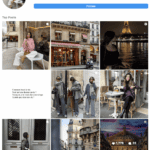Instagram is among those popular social media platform that is used by people primarily for uploading photos and videos. Many people do not understand the importance of protecting their privacy on social media accounts using their privacy feature. It is advisable to go for a private profile. By choosing a private account, your posted photos and stories are not visible to others. Here, are some tips to hide followers on Instagram.

However, the number of people you follow and those who follow you remains visible on your profile when accessed by others. Public profiles on Instagram allow everyone to view your content, follower and following list and people can even follow you without asking your permission. This option is particularly advantageous for users aiming to reach a larger audience, such as businesses, influencers, or those seeking to expand their network.
Hide followers on Instagram business account
Regardless of whether you have a business account, which is primarily utilized by companies and businesses to promote their products and cultivate customer relationships, or a personal account on Instagram, it is not possible to conceal the visibility of your followers and following lists.
Even for business accounts, the number of followers remains openly visible to all users of the platform. The reason behind this lies in the fundamental purpose of social media platforms. The significance of follower count plays a central role in these platforms, as individuals are captivated by the number of followers. Consequently, Instagram has not provided an option to hide your follower count, as it would run opposite to this basic principle.
Instagram has introduced various features over time, but none specifically about hide followers on Instagram. Hope so this feature may be introduced in near future.
Hide followers on Instagram from friends
Many individuals fail to grasp the significance of maintaining privacy for their social media accounts. As previously stated, it is not feasible to conceal the count of followers and those being followed on both regular and business Instagram accounts. Nevertheless, there are measures one can take to regulate their visibility among friends on the platform and control what becomes visible when their profile is accessed.
Hide followers on instagram from friends by moving to private mode of Instagram
In order to switch to the private mode, you should have to follow the following steps:
- Open your Instagram app.
- Click on your personal profile
- At the right top corner of screen there will be three horizontal dots, click it.
- Go to setting, click privacy setting and finally account privacy
- Click on private account
The benefit of using private instagram account is that you can decide whether you want your friend to see your follower and following list or not.
Remove your friend from your followers on Instagram
Another easy way to restrict your friends to approach your follower and following list on instagram is to remove them. Once you remove your one that friend, he/she will no longer be able to see the list.
Related: Instagram Status to Choose in 2023
FAQ
Q: What is the easiest way to hide my followers on Instagram?
Ans: The easiest way to hide your followers and following on the Instagram is, just click on the setting from your profile and choose privacy then toggle on or off for followers and following. If you set it off then your followers of Instagram will be disappear from others.
Q: Why I Need to Hide Followers of my Instagram Account?
Ans: People often want to hide followers from others because of they have family following and following for their business profile.