Unlocking Instagram Notes needn’t be a headache. This straightforward guide directly answers your question on how to get Instagram Notes, with brief steps to access, personalize, and utilize this feature to its full potential.
Key Takeaways
Keep your Instagram app up-to-date, log out and back in, and check regional availability to access Instagram Notes if you don’t see them.
Create your first Instagram Note by accessing the feature through your inbox, use all 60 characters including emojis, and decide who gets to see it – all followers or just close friends.
Use Instagram Notes to build relationships with your audience, boost content visibility, and share time-sensitive announcements like flash sales.
Unlocking Instagram Notes: How to Access the Feature

The first step in mastering Instagram Notes is, of course, gaining access to this feature. But what if you can’t see it on your app? Don’t worry, it’s not an Instagram conspiracy, it’s likely due to one of three reasons: using an outdated version of the app, needing a simple log out and log back in, or regional restrictions.
Let’s proceed to uncover the specifics on how to access and fully utilize Instagram Notes.
Update Your Instagram App
The first rule of thumb for any app usage is to keep it updated. An outdated version of Instagram may not have the latest features, including Instagram Notes. To update it, open your app store, search for Instagram and hit ‘Update’ if the option is available.
If an update doesn’t do the trick, don’t despair! It could be due to Instagram’s server-side update process, and there’s an alternative solution for that.
Log Out and Log Back In
Sometimes the simplest solutions are the most effective. If updating the app didn’t unlock Instagram Notes, try logging out and logging back in. This action often prompts the app to refresh and reveal new features, including the coveted Notes. If this doesn’t work, you may need to fix Instagram notes by contacting the support team.
Check Regional Availability
It’s important to note that Instagram Notes may not be available in all regions. If you’ve updated your app and logged out and back in with no luck, it might be due to regional restrictions.
So before you throw in the towel on Instagram Notes, check if the feature is available in your region.
Creating Your First Instagram Note

Now that you’ve unlocked the Instagram Notes feature, it’s time to start creating. Crafting your first Instagram Note is a thrilling process, where you get to share your thoughts, ideas, or updates with your Instagram followers in a concise and effective manner.
Let’s proceed to uncover the specifics of creating, personalizing, and disseminating your inaugural Instagram Note.
Accessing the Notes Feature
Next stop, the Instagram Notes feature. You can access this new feature through your Instagram inbox or profile. Inside the inbox, you’ll find Instagram Notes located right beneath the search bar, positioned to grab attention. It’s like a VIP lounge for your posts, above the regular messages, ready to be scrolled through like Stories. Don’t forget to check your previous note before moving on to the next one.
Customizing Your Note
Once you’ve accessed the Notes feature, the real fun begins – personalization. Instagram Notes offer you a canvas of 60 characters to paint your thoughts on. And don’t hesitate to use emojis in your Notes. They can make your messages more noticeable and add some flair to your announcements. With the right approach, Instagram notes work effectively in engaging your audience, and notes affect the overall user experience.
Sharing Your Note
After crafting your note, it’s time to share it with the world. When deciding who to share your note with, you can choose between all ‘friends’ or a ‘Close Friends’ list, giving you control over your audience. Once shared, your note will appear at the top of the selected recipients’ inbox and above your profile picture on your profile for up to 24 hours.
Making the Most of Instagram Notes

Having acquainted yourself with the process of creating Instagram Notes, it’s time to delve into maximizing their potential. With their prominent position and limited time visibility, Instagram Notes can be a powerful tool for enhancing visibility, fostering relationships, and sharing time-sensitive content.
Building Relationships with Your Audience
Instagram Notes, a feature that instagram launched, isn’t just about sharing updates; it’s also a channel to foster deeper connections with your audience. Personalized messages like daily greetings or motivational quotes can create an intimate bond with your followers.
You can also use Instagram Notes to obtain feedback from Instagram followers, fostering a collaborative relationship that extends beyond just posting and liking.
Enhancing Visibility and Engagement
Instagram Notes’ prominent placement ensures higher visibility for your shared content. They sit above direct messages, making sure your announcements don’t get lost amongst Stories. While they don’t trigger notifications, they encourage followers to initiate conversations and engage with current topics.
By experimenting with various formats of Instagram Notes, you can optimize content for increased engagement.
Leveraging Time-Sensitive Content
Instagram Notes are ideal for sharing content on platforms like Instagram Stories, where you can utilize features such as:
Sharing time-sensitive content
Disseminating exclusive content that demands immediate attention due to its limited availability
Promotions such as flash sales and limited-time offers, creating a sense of urgency
Managing Your Instagram Notes
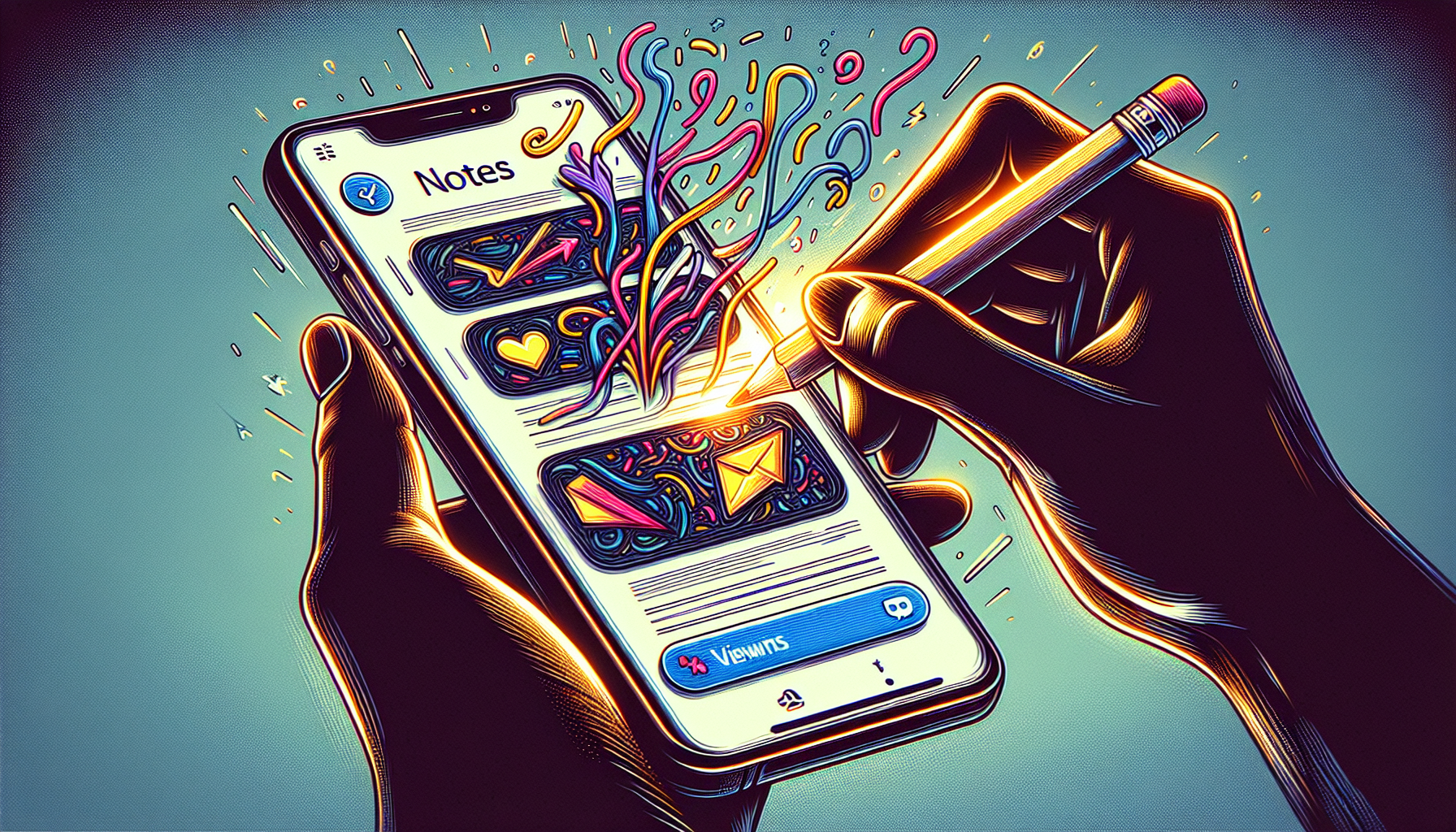
Congratulations! You’ve mastered the creation and utilization of Instagram Notes. What about their management? Let’s delve into the tactics for:
Editing
Replacing
Deleting
Viewing responses on your Instagram Notes.
Editing and Replacing Notes
Instagram Notes are designed to be short, sweet, and temporary – once they’re shared, they can’t be edited. However, you can replace your current note with a new one at any time by tapping on the existing note and selecting ‘Leave a new note’.
Deleting Notes
If you’ve shared an Instagram Note and then had second thoughts, fear not, you can delete it. Simply tap on the note and select the ‘Delete note’ option. Remember, notes can only be deleted within a 24-hour period from the time they are shared.
Viewing Instagram Likes and Replies
Once you’ve shared your note, you might want to see who’s liked or replied to it. By tapping on your note, you can see a list of interactors and start a conversation with them by tapping the messenger icon next to their name.
Summary
Congratulations! You’re now an Instagram Notes Ninja! From understanding how to access the feature, crafting your first note, maximizing its potential, to managing your notes, you’ve mastered it all. With Instagram Notes in your toolkit, you’re ready to take your Instagramming game to new heights!
Frequently Asked Questions
How long are Instagram Notes visible?
Instagram Notes are visible at the top of your inbox and your profile for up to 24 hours, so make sure to check them before they disappear!
Can I edit my Instagram Note?
No, unfortunately, you cannot edit a shared Instagram Note. You can only replace it with a new one if needed.
How do I delete an Instagram Note?
To delete an Instagram Note, simply tap on the note and select the ‘Delete note’ option. It’s as easy as that!
Can others like or reply to my Instagram Note?
Yes, others can like or reply to your Instagram Note, but only you can see who’s liked or replied.
Can I see who liked my Instagram Note?
Yes, you can see who liked your Instagram note by tapping on the note.








