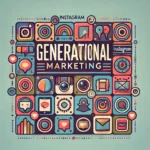Save your best stories from fading away! Instagram Highlights are like mini-albums on your profile. Pick your favorites and keep them at the top for everyone to see.
Highlights are your chance to brag! Show off amazing trips, birthday celebrations, or anything special. Give followers a peek behind the scenes or keep important info like new products handy. Plus, they make your profile pop and can score you more likes! This guide will make your Highlights shine.

Key Takeaways
- Learn to create and edit Instagram Highlights easily.
- Design engaging Highlight covers for better profile aesthetics.
- Use Highlights to maximize engagement and reach on Instagram.
Setting Up Your Instagram Highlights
Setting up Instagram Highlights allows users to showcase their favorite moments on their profile.
What Are Instagram Highlights
Instagram Highlights lets you keep your best Instagram Stories on your profile. Highlights stay put until you decide to remove them.
You can find Highlights on your Instagram profile. Check right below your bio. You can create themed collections of your Stories. This makes it easy for visitors to discover the content they’d love to see.
Creating a New Highlight
To create a new Highlight, first, ensure that the Stories you want to save are posted. Go to your profile and tap the Plus Sign below your bio. Select “Story Highlights,” then pick the Stories you wish to include.
After selecting the Stories, you’ll need to enter a Title and choose a Custom Cover image if desired. This makes your Highlight visually appealing. Once done, tap Add” to complete the process. Your new Highlight will now appear on your profile.
Editing an Existing Highlight
Editing existing Highlights is straightforward. On your profile, tap the Highlight you want to edit. Tap the three dots or the “More” button in the top-right corner. Select “Edit Highlight.”
You can now change the Title, add or remove Stories, and update the Custom Cover. To remove a Story, deselect it; to add new ones, tap and select the desired Stories from your archive. This helps keep your Highlights fresh and relevant.
Keep in mind that editing does not affect the original Stories in your archive; it only changes the content within the Highlight. This flexibility ensures you can curate your Instagram Highlights as your interests or branding change.
Designing Engaging Highlight Covers
Creating visually appealing Highlight Covers is essential for a strong brand identity on Instagram. Customizing these covers helps maintain a cohesive look and can attract more viewers to your profile.
Why Cover Images Matter
Highlight Covers serve as the first impression users get from your Highlight Stories. These covers are front and center on your profile. This is why they need to be visually appealing. A well-designed cover image can make your profile look more polished.
Using your brand colors and consistent themes can reinforce your brand identity. This makes users more likely to recognize and engage with your content. Highlight Covers should also be easy to understand at a glance.
Creating Custom Highlight Covers
One easy way to create custom Highlight Covers is through tools like Canva. Open the Canva app and select “Instagram Story” under the “Create a design” tab.
There are various templates available. If you don’t like those, type “Instagram Highlight Cover” into the search bar. You can customize these templates. Add icons, text, and colors that match your brand identity. After you’re done, save your designs to your Camera Roll. This makes it easy to access when you’re ready to post.
Updating Your Highlight Covers
Updating your Highlight Covers on Instagram is straightforward. Go to your profile and tap on the highlight you want to edit. Then, tap “Edit Highlight” and select “Edit Cover.”
From there, you can choose a new cover image from your Camera Roll or create a new one within Instagram. Pinch the image to adjust its size and placement within the circle. This ensures that your cover is perfectly aligned and looks professional.
Replace old covers to keep your profile looking fresh and up-to-date. Use custom cover images that match your brand colors and themes. This makes your profile more attractive to viewers. Frequent updates also keep your content relevant and engaging.
Maximizing Engagement with Highlights
Instagram Highlights can boost engagement and retain followers. You can captivate your audience and enhance their Instagram presence with Highlights.
Building a Highlight Strategy
A well-thought-out strategy is important for making the most of Instagram Highlights. Identify your target audience and understand their interests. Create categories as well for your Highlights. Create themes like “Product Features,” “Customer Testimonials,” or “Behind the Scenes.”
Consistency is key. Update Highlights regularly and keep the design uniform. Use your brand colors, fonts, and icons to make the sections look good. Think about the attention span of the audience. Create content that will engage them.
Integrating Highlights into the overall Instagram marketing strategy helps in creating curated collections. These tell a cohesive story about the brand or individual. This approach can lead to increased engagement and follower retention.
Curating Content for Your Audience
The content within Highlights should be in line with the audience’s interests. Pay attention to feedback and analytics to see what types of Stories resonate most with them.
Use a mix of archived Stories that performed well and new content to keep the Highlights fresh. Add photos, videos, and text overlays to make the content more dynamic.
Also, categorize the content effectively. Avoid clutter by adding each Highlight to a specific theme or topic. This makes it easier for followers to find and engage with the content they are interested in. As a result, you will get better engagement.
Leveraging Stories for Highlights
Stories provide a rich source of content for Highlights. Plan Stories with the intention of adding them to Highlights later. This helps in maintaining a consistent and engaging flow of content.
Use interactive features like polls, quizzes, and swipe-ups in Stories to drive engagement. These interactions can be highlighted to showcase active community involvement.
Promote new Highlights in regular posts and stories to direct attention to them. The combination of well-thought-out stories and strategic Highlights can significantly boost how followers perceive and engage with the profile.
Advanced Highlight Techniques for Businesses
Businesses can use Instagram Highlights to effectively promote their brand, capture live events, and share valuable customer feedback. These techniques are essential for maximizing the impact of their Instagram profile and marketing efforts.
Utilizing Highlights for Promotion
Businesses can show off their products and services by creating promotional Highlights. This can include limited-time offers, discounts, and new product launches. It’s important to update these Highlights regularly to keep the audience engaged and informed about the latest promotions.
Step-by-step:
- Go to your IG profile.
- Tap the ‘+’ icon and select Stories from the archive.
- Choose a cover image that represents the promotion.
- Add a descriptive and catchy title.
Tip: Use eye-catching visuals and include a clear call-to-action (e.g., “Swipe up to shop now!”).
Capturing Events and Campaigns
Highlighting events and campaigns helps businesses document important moments. They can then share them with their audience. Some of examples of this are behind-the-scenes clips from company events, live product demos, and campaign launches.
Steps:
- Access your Stories Archive.
- Select the Story related to the event or campaign.
- Tap ‘Highlight’ and choose an appropriate title.
Recommendation: Create a unique cover for each event or campaign for easy navigation.
Sharing Customer Testimonials and Reviews
Showing positive customer reviews and testimonials can build trust and credibility. Businesses can highlight customer feedback to emphasize the quality and reliability of their products or services.
Steps:
- Collect customer reviews and create Stories with them.
- Open the Story and tap the heart labeled Highlight.
- Choose to add them to a specific Highlight dedicated to testimonials.
Best Practice: Update this Highlight regualrly with new reviews to keep it fresh and relevant.
Example Titles: “Happy Customers,” “Client Testimonials,” “Customer Reviews.”
Frequently Asked Questions
Adding highlights on Instagram helps users keep their favorite stories accessible beyond the typical 24-hour limit. Here are some specific questions about this feature.
How do you create a new highlight on Instagram?
To create a new highlight on Instagram, open your profile and tap the “+” button under your bio. Select the stories you want to include in the highlight. After choosing, tap “Next,” give your highlight a name, and then click “Done.”
What is the method to add highlights on Instagram without posting them as a story?
Currently, Instagram only allows you to add content to highlights from your posted stories. However, you can use a trick: post the story to a custom audience with no viewers, then add it to your highlights.
Can you add content directly to Instagram highlights from your gallery?
Instagram does not allow direct additions from your gallery to highlights. You must upload the photo or video to your story first. Once it’s live on your story, you can add it to a highlight.
What steps are involved in putting photos in Instagram highlights for the first time?
First, post the photo to your story. After publishing, go to your profile, and click on the “Highlight” button on your story. Create a new highlight by giving it a name and click “Add.”
How can highlights be added to an Instagram business account?
On a business account, adding highlights follows the same method as personal accounts. Post the story, then navigate to your profile and add it to a highlight. Highlights can showcase products, services, or customer testimonials.
Is it possible to update Instagram highlights on an iPhone/Android without using the story feature?
No, Instagram requires that content be posted as a story before adding it to highlights. Both iPhone and Android users must follow this process.
Conclusion: Instagram Highlights
Instagram Highlights are great. They allow users to extend the life of their stories.
You can create a more engaging and accessible profile by organizing content into highlights.
Be sure to choose cover photos that capture attention. This can make the highlights more appealing and draw in viewers.
For brands, Instagram Highlights can be a great way to showcase products, promotions, or different categories of content.
This feature helps in maintaining a well-organized and compelling profile.
If you’d like to learn more about Instagram growth, check out Insfollowpro for more tips and tricks.